Day 27 : Dell Vostro v130– Driver by night.
Sunday rolls around and as usual its time to check , update, backup and manage my machines. since it is the end of the month that means I make a trip to the manufacturers website and keep an eye out for any changes to device drivers for my machine that may benefit me. Now as I said before negotiating the Dell website is an adventure on a par with some of the best episodes of Zork.
You are in a small room there are many exits; which way now ?
Okay so the Dell Drivers and Downloads site looks to make life easy, but I guess I wrote too soon.
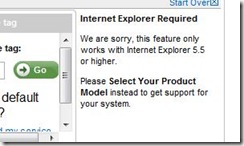 Yep thats right we are still working in the world of Internet Explorer here.
Yep thats right we are still working in the world of Internet Explorer here.
North: You head north.
Okay then lets move on and see about scanning my Vostro v130 under IE and after starting the browser, accepting the ActiveX tool and reloading the screen you might think that we were making progress again I spoke to soon.
Never mind then, let me flip the Laptop , squint into the tag and read back the Service Tag ( which on Systems I spec and deliver are tied to my account so that I can keep track of warranty status and upgrade expectations for all my clients ) . Progress is made and Dell recognise my product; but here is the next interesting experience.
My Dell Vostro v130 shipped with 64Bit Windows 7 professional for which no choice exists in Drivers and Downloads for me to check for updates.
You encounter a Grue.
Have I mentioned that Dells website is an adventure experience in its own rights ?
Hopefully this is some misstep on my part and that somewhere in there are updates and information that I am looking for but for now I will settle for checking for updates for other installed applications ( again why cant I do this at the control panel ) and keeping a watch on this updates next month.
Thanks for reading
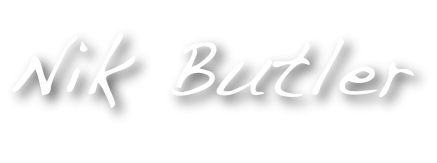 Loudmouthman
Loudmouthman
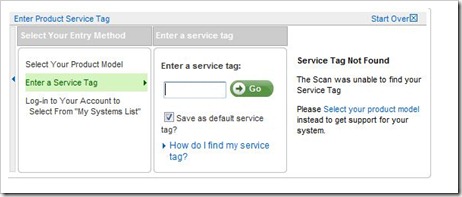

Share This