Day 5: Dell Vostro v130–Time for an Update
Windows 7 Service pack 1 is released and it was time to run the updates. The majority of users for Windows 7 are going to allow the service pack to roll in without taking time to look at what Microsoft are doing with the Service Pack. For those who are about the content you have to jump through several hoops of links before finding the relevant Document to download and review.
The most notable addition in the Service pack is as follows:
Improved HDMI audio device performance
A small percentage of users have reported issues in which the connection between computers running Windows 7 and HDMI audio devices can be lost after system reboots. Updates have been incorporated into SP1 to ensure that connections between Windows 7 computers and HDMI audio devices are consistently maintained.
And as my Vostro V130 comes with an HDMI port this update will have some relevance even if I have not yet had a chance to check for myself by using the Windows Media Centre features.
The download is not small and even with a 12Mbs connection its important to make sure that my Laptop is connected to the power whilst everything runs. Its worth noting that Apple will nag you if you attempt Software Updates whilst running on battery power. Windows just assumes every thing will be alright.
Hoping for all right lets tick the boxes and install those updates.
Lets leave that to run and we can chat some more tomorrow, thanks for reading.
[update] After the Service pack downloads a Dialog appears and wont let you carry on until you plug in the power.
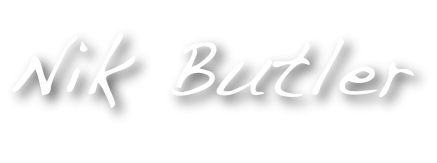 Loudmouthman
Loudmouthman
Share This