How Evernote tracks the digital detritus of my life
Ive written before about Evernote. It is one of a number of online note collecting and organising services which like the system ‘Getting things done’ you either understand why you need it or you learn you cant live without it. I signed up over a year ago and like many others who subscribed to the service my notes remained empty and unused for several months. This blog post is about how that changed and how Evernote is now as important to my everyday organisation as my Moleskine or my Google Mail.
I should thank Robert Scoble for introducing Evernotes purpose to me. I cant remember who he was interviewing but when they demonstrated the ability to take a picture of a business card and how Evernote would tidy the image and index all the words on the card I knew it had an immediate role. It was clear that I could pass all my collected business cards into Evernote and have a indexed and searchable archive of contact details, accompanied by the images of the cards as they were snapped.
What followed was an exercise in Document Image Management as I used a flatbed to scan a collection of cards into tiff files. I then cut and paste each card back out of the A4 image and added them to my Business Cards Notebook folder in Evernote. Within a few hours I could search on phone numbers, names and locations as well as add additional meta information like tags and titles and notes to the cards.
From there the next regular routine usage for Evernote was to grab information from emails and licensing cards and keep a record of software license purchases and codes. Effectively storing a list of serial keys, activation codes and purchase orders for software. Whenever I need a windows license key or a shareware activation code I could just enter the name of the product into Evernote search and find all the notes related to that item.
After this process came the obvious need to use Evernote to track online payments, tax office documentation and purchase orders from suppliers. All the while im letting Evernote carry the workload of indexing and archiving the information that it is gathering from each note.
One interesting outcome of my Evernote usage was integrating Spinvox voice to text feature with Evernotes inbound email. Its served as two usefull applications by setting Spinvoxes notification emails for Voicemail and memo to deliver direct to Evernote it can track voicemails and index numbers and names automatically. Using spinvox memo I now speak the shopping list as I create it then I have a shopping list Memo in Evernote. Each of those lists being archived lets me check previous lists to see if I have missed anything more popular.
A more recent development in my Evernote usage has been the Public Notebook feature which has allowed me to create a ‘Wishlist’ of shopping items found around the web. Here Evernote lends itself to the web2.0 philosophy as I can mash up the different wish lists of separate sites and create a single list of multiple retail websites as well as add additional purchasing information and notes.
After that came the realisation that if I could build a wish list for anniversaries then I could use Evernote to track the various items requires in a complex build ( for example a Hackintosh computer ) to track the items and to note the build costs. Sharing that note book with the community to provide direction and guidance for other users.
The value in Evernote for me has come from its ubiquity to my working environments. It exists as an application for my Windows and Mac desktops and as an IPhone app I can use Evernote as a research tool collecting notes and thoughts on the move and collating them to the desktops when back home. Id love to see an Ubuntu Linux version for the future but for the moment the webinterface suffices .
One such incidence involved a potential returns issue I thought I would experience with a faulty games console. Having gathered information from the Web and captured and clipped the relevant articles into Evernote on my Mac which mean in turn they would be to hand on my IPhone I went all prepared with Evernote and source materials to defend a claim for a replacement console, only to have the wind blown out of my sails by a very helpful and agreeable member of the sales team. I was more upset that I missed an opportunity to show off Evernote on the iPhone as a tool to win an argument. Still I have it in Evernote so if the discussion of Statutory rights and purchases ever arises im sure it will spring to hand.
Im not a premium user of Evernote since my regular monthly usage rarely exceeds the allowance and my collection of less than a 1000 notes barely scatches the surface of where I can go with Evernote. This though will change as I am beginning to see a use for Evernote as a collaborative tool for the Household Butler as well as with many of my clients.
Im a guilty of not spending as much time in the Evernote community of Blogs and Facebook though in many ways thats a positive for Evernote since im not spending as much time preaching to the choir but praising Evernote to new users. An interesting aspect of which is many I have met have tried other tools and I suspect this is more due to the desire to no ‘apparently’ follow a crowd or in some attempt to be bleeding edge.
My personal practice in using software is to use the tool that gives you the most freedom, the most feedback and the most interaction. If you can integrate a tool with your working habits and get great feedback from service then its going to be a constant use for your working habit without getting in the way of your work. When explaining to a client why it would be useful to them its easy to be flippant ‘oh its the clipboard for your life’ or ‘its a personal organiser that is organised’ but in reality its a magic digital pocket that knows what you dropped into it and can find it when you want it.
There may be many more features in the pipeline for Evernote but for now its ahead of the drag curve in functionality for me with its OCR, Free text indexing, PDF integration, Public and Private Notes, Collaborative shared notebooks and an API as well as import and export functionality. Screen capture and Email reception make short work of capturing the data so what more would I like ? just one more thing.
Id like the OCR’d text for that note to be associated with the note so that I could use Evernote to do some OCR and Document Imaging work for a few more detailed documents.
That being said, you can count me as one of the more vocal proponents for the use of Evernote more in your digital daily life and you can quote me on that.
Now go download Evernote and … thanks for reading.
·

Powered by ScribeFire.
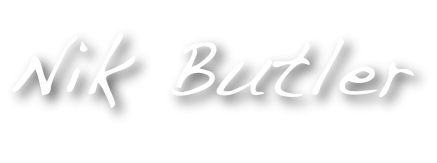 Loudmouthman
Loudmouthman
Share This