Jing like Skitch but on more platforms
If like me you find yourself creating content for people to work with or to provide clarity to an issue that is otherwise difficult to put into words then your going to be casting about for some semblance of a Screencapture and possibly Screencasting/recording tool. Ive previously mentioned the wonderful benefits of Screentoaster whose multi platform ( Windows, OSX and Linux ) recording tool I already use, probably a little too much. If your a mac use your probably already familiar with Skitch which offers a smart screen capture , annotation and image tweaking tool however its only available on the Mac and as yet there is no answer to my Windows needs.
That was until I discovered Jing from the Jingproject people. It works on Mac and Windows it tracks your screen captures and allows you to annotate still images or record portions of the screen, with audio if desired, and store the results locally on your machine or uploaded to Screencast home page. In many ways the integration of these services along with the multi platform functionality means that this tool, like Evernote and like Screentoaster is now one of my must download installs and there is probably a whole other blog post in just that concept. In the meanwhile go play with Jing and let me know what you thought.

Powered by ScribeFire.
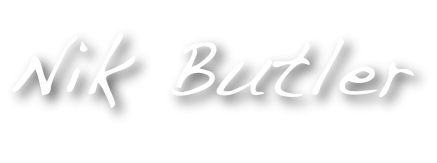 Loudmouthman
Loudmouthman
Have you tried Screenr.com yet? 🙂
(Here is Alan Cann having a go with it! http://feedproxy.google.com/~r/SOTI/~3/l9tMTFCgVj4/screenrcom.html)
http://scienceoftheinvisible.blogspot.com/2009/08/screenrcom.html – even!