ACDSee Photo Manager – Or how I learned to love to the Jpeg.
I am not the most organised of individuals. I have yet to master a process for managing, organising and storing my photos. I am constantly on the edge of playing it safe by copying files multiple times to various locations. Enough is enough however and I realise that I was getting inundated with copies of files, I cant see where they are and I just cant work out what they are to me and where.
A while back I had installed ACDSee Photo Manager and Photo Editor on the recommendation of Connie Benson, whose persistent community Blogging of her experiences with ACDSee products lead me to purchase the software. Like many other purchases though this one had been languishing in my start menu for several months. It was time to bring it back up into the recent programs list and have a look to see if it could solve my photo hording dilema.
The first task I had set for ACDSee was to find the duplicate images between several directories and machines then delete the unwanted sets. This was a far easier task for the application since its Tools->Find Duplicates function allows you to locate the duplicate images between two or more lists or within the same list. It then gives you the choices to remove duplicates from the first or the second list. One hour, 3200 Images and 1.7Gb of data later and I had streamlined down my folders and directories into one folder. Huge Success !
The more I play with the features in ACDSee Photo manager and ACDSee Photo Editor the more impressed I become with the pounds per feature ratio of their products. This is the third time that these products have dug me out of a hole of my own creation.
Now that Photos are becoming an important part of the SoMe feature set its damned handy to have tools that make the management of that media easier.
Now if only I could get it for the Mac !
Thanks for reading.
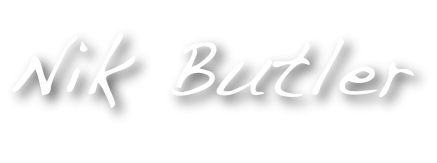 Loudmouthman
Loudmouthman
Share This