Papershow, and tell [1]
[1] cmon what else did you expect me to use for the blogpost title ?
Recently I was asked to take part in a trial of the Papershow device.
The Device consists of a USB bluetooth/storage device which works in-pair with a special bluetooth enabled pen. The pen requires an single AA battery and works with specially printed paper which contains microdots which are read by the pen and in turn converted into signals that determine page location and functionality.
I tested the device on a Vostro 1000 with Windows XP Home and Open Office and 1gb of memory. Whilst the product promised no software is installed the initial install sees the device add itself as a bluetooth device to your hardware , presumably adding drivers at this point.
Papershow provided a very large manual ( well pamplet really ) which provides instructions in a variety of languages and boldness.
Once installed, an application which is stored on the USB device launches and provides access to a Whiteboard or a Presentation tool. Since I did not have Powerpoint installed the initial plan to use this to demonstrate to clients was scuppered except that I exported the presentation to Powerpoint. Further the need to bring the special printed paper with the pen and the dongle meant that I needed to be mor e prepared to provide and deliver any presentation that used the Papershow device. Its not possible to use just any old bit of paper to make the pen work with the dongle.
The Whiteboard feature provided an “interesting” drawing and diagram creation experience with the ability to draw,erase and modify pen controls. However the use of Pen on paper to simulate the experience soon left the (special) paper in a less than readable state.
Design wise the presentation box gives a “feel” for quality however the implementation in the pen design and parts of the software had me scratching my head a few times.
Pen pairing required the lid to be removed and the pen would then be synced with the USB dongle. I found that my own writing style would allow my middle finger to accidentally depress the lid switch on the pen thus causing it to resync with the device.
The battery compartment does not have a spring loaded lock which meant on a couple of occasions the pen fell apart as the battery compartment lid just dropped back off.
The device has no concept of a new page being accessed and subsequently simply turning to a fresh page does not begin a new whiteboard you need to interface with the application.
The device is not collaborative in that you cannot use multiple devices to access a single whiteboard to share ideas or presentations, certainly nothing in the delivery suggested this was possible.
After a few weeks of using the device I have played out a few scenarios of presentation and have found that more often than not I was resorting to on line alternative whiteboards or good old pen and paper to rewrite ideas.
Where this would be “interesting” would be to allow me to print onto my own A4 paper to create game play or form filling procedures providing the amount of export options were increased.
Thank you to Papershow for the opportunity. If they do implement some changes to the design and the delivery then I look forward to being informed, theres plenty of places this device can add value, for now though it is just adding dongles.
Thanks for reading.
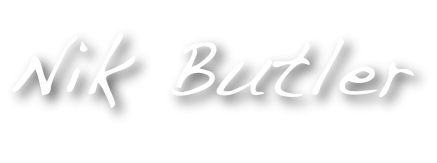 Loudmouthman
Loudmouthman







Share This