The Critical Mass.
Do you know what the difference is between clicking and running an application icon from the Menu and Clicking ( possibly double clicking ) an application icon on the desktop ? The technically proficient among you will realise that there is possibly no difference if the icon on the desktop represnts the same shortcut as the icon in the menu. To a end user however the difference is somewhere between fear and misunderstanding and the general belief is that they must always do the same thing every time to ensure they are doing it correctly. Is it not ironic then that we built computers to do the same repetitive tasks continuously and ended up training a large mass of users to do exactly the same thing.
I get exactly the same issue when helping a client through a particular task. I will have successfully walked them through the process of opening an application ( usually from the desktop short cut ) and they will have managed to click on tools, then Account Settings and opened the relevant window. Now I will ask them to click on Server Settings and usually at this point the self doubt of the user has set in and I will be asked “left click or right click ?”. For no clear reason that I can appreciate the user has successfully left clicked all the way through to this place and then at the last moment the final click that I require they will loose all focus and suddenly resort to double checking all instructions.
It is not their fault though and whilst I can understand the need that the support community has to vent its frustrations about “end users” I have not found any another industry where this goes on so blatantly and so publically. Indeed just reading a current Digg article about 9 The Things Non Tech Savvy Do to annoy a support person it is no suprise that sometimes the people who look to me for help seem to walk on egg shells when talking to me. It appears to be an expectation from an end users perspective that the more technically competent you are the more entitled you are to be arrogant or impatient or just outright obnoxious towards anyone who does meet your technical standards of delivery or understanding. This is not restricted to the end user ‘non tech savvy’ community alone though, I have been on the receiving end of what I can describe as bullying and aggressive attitudes usually from people whose own full-time jobs ensconce and protect them from the realities of their attitudes and actions
It is clear from the frustrations above that the interface which millions of end users have access to today is failing them and in the long term it is failing us. The interface is not making tasks easier and its not helping users to help themselves, and lets not even consider Clippy in this instance. If there was one thing I would ask developers of all GUI based products to consider it would be some form of Navigation indicator. A keyboard short cut, such as Pressing F11, which then opens a big blank screen and asks the user the enter the term they are searching for such as “Address bar” , or “Tools” , or “Account Settings”. It needs to be a big blank window with a large flashing cursor and no mouse cursor because end users do not want clutter when searching for things which is why they tend to only use the desktop as an interface. The result of entering that Search term and pressing Enter would be for the desktop to highlight, flash or otherwise indicate the item in question and place the users mouse and cursor on the relevant windowed item. The end result should be to help the users learn the terms for themselves as a sort of reverse tooltip. Something which made it easy for me to help users learn where there task bar was would be a boon for productivity when they are reading an instruction sheet and have to stop to ask what is a ‘task bar’. Though This is hardly a specification or official upstream request and im sure many will critically explain to me why its a bad idea I would ask them to spend a month in my shoes or the shoes of any support individual who answers directly to the end users experience.
Thanks for reading, im off to add a shortcut to another desktop!
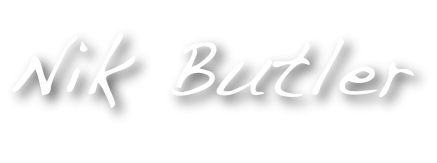 Loudmouthman
Loudmouthman
Confusion about multiple ways of doing something is partly why Jef Raskin advocated an idea he (unwisely) called “monotony”: that there should be only one way to do the same basic thing. This was also supposed to increase efficiency for experts, who would no longer waste time thinking about which method to use.
“Left or right click?” is why Apple ships single-button trackpads, and mice with single-button default settings.
Your proposal seems very much like a help window, and its main drawback would be the same, that of people not knowing the appropriate term in the first place. That’s why help has lists of topics *as well as* search. The other drawback would be “I’m not sure which key I pressed, but all the stuff I was typing has disappeared” (because they pressed F11 by mistake).
Finally, I don’t understand what you mean by “they tend to only use the desktop as an interface”. As opposed to what? Using something else as an interface? Using the desktop as something other than an interface?
reverse “what’s this” seems like a nice idea to teach the names of things. I only see that some people will not know how to do it the normal way, if that interface will be smart enough to open windows and show toolbars/sidebars.
So it’s not as easy to design as it sounds.
And it sounds a bit like these “open that dialog” buttons in the MS Windows help system….
I am right there with you about UIs. I was a computer support guy in the Army and watching a senior Army officer frozen in front of a computer screen was pretty sad to me, but I came to realize we all have our strengths. The funny thing is that these particular “customers” are some of the brightest people in the country and they had trouble because, as I would often hear, things were not “logical”. Calling them a dumb user would not only get my rank snatched, but would be ignorant in my opinion.
I take logical to mean intuitive (i.e. using intuition). If I am given a key and told I will need this to enter something when I encounter a lock I will “intuitively” place the key in the lock and turn it. That is because locks and keys have been around for centuries so the use of a key/lock is considered second nature. Computer GUIs have been around for half a century? Worse they are constantly being “refined”. Things change and even young people I encounter have yet to develop the innate ability to cope. Here’s to the next half a century!
I am so glad that you published that! I have a (unfortunately) acquired reputation for “fixing” computers for people. Basically, troubleshooting network stuff and repairing Microsoft Windows ™ installs.
The thing which strikes me most is not the walking on eggshells around me, but rather the fear of the machine itself: people are literally afraid to break their computer, do something illegal, or lose their data, because they click left instead of right. That strikes me as being both technically and ethically /wrong/.
IMHO, Microsoft software has to take some of the blame – I use Excel heavily at work and still manage to almost lose data regularly by closing something which turns out to be an MDI rather than one spreadsheet. (Brain thinks “no!” but the “no” option on the dialogue box means “lose my data without saving”). I am well aware I could get used to it, and I don’t do it every time, but it’s still user-hostile because it’s one click from disaster.
The way I feel when I do that? Most computer users (that I know) feel that on all but the 10 most common clicks they make on a computer. That is a deeper malaise than a single UI innovation can cure. And the worst thing? It will take more than software which is merely friendly: it will have to be actively reassuring.
What used to be called – insultingly – “MS brain damage” is much closer to Stockholm Syndrome – “This software terrifies me, but the Unknown could be even worse”.
On reviewing, I realise this is kind of tangential to your post, but I thought you might appreciate a different take on it. Can I get an amen?