Its not all Sunshine and roses.
As you can see from my blog Im a Xbox 360 owner and whilst this opening line might raise a few eyebrows in a collection of planets dedicated to ubuntu and open source software I beg you to read just a little further.
The Xbox 360 with its recent firmware update is capable of accessing a remote Windows Computer and with the assistance of Windows Media Player 11 it can access Videos , Music and photos. The ease with which it can do this is presented as a plug and play ideal, this has not been the case for me. My experience in attempting to get my Xbox 360 to connect to my PC and view the folders has given me some insight into how the other side deal with the technical problems. This experience is particularly interesting as it deals with the home and recreational pc user.
The initial requirement for sharing media from your windows computer to the Xbox360 is to install Windows Media Player 11 on your PC and share the Library with allowed devices. It requires an understanding of networking basics e.g. ip addresses and subnets and cables and wires. It requires you to check to make sure no unwanted firewall software between the PC and the Xbox is stopping communication and it may require windows media player to have particular codecs installed. With all of the above ascertained by myself to be in appropriate working order I should be able to select Media->Video->PC from my Xbox and then it should find the PC. Whilst the Xbox passes all the tests for networking it fails to locate the PC. However if I wait 20 minutes the PC appears though attempting to connect to it will then fail. In short the experience is not plug and play. Ironically the Windows Media Player can see the Xbox360 and authorise it for access to the Media Library so at some point the conversations are working between the devices.
Having initially Googled the problem I can see there are clearly a number of forums in which people have described similar issues. Its clear that there is no upstream ( official input from Microsoft development teams ) input in regards to the software problems. There is is one page on Microsofts’ knowledge base which describes procedures to try to resolve the issue. It is also apparent that the availability of tools and debugging procedures for end users is none to negligible on a Windows platform. Without an informative system log ( the Event viewer seems positively vague) in the matters of applications working but not communicating I cannot see behind my own system. There is no variation on strace or setting logging levels higher to identify where and how the application is managing the connection. Much of the on forum support also points towards a lack of clear understanding of networking principals, e.g. opening ports on the router to forward packets from the internet despite the xbox360 and Windows Media Player PC being on the same network, subnet and address ranges. There is no clear line of support, assistance or resolution for me or any other end user in resolving this problem.
What I can draw from this is windows users from the experience above is that windows users are actually very very patient and willing to go through much work in order to get a particular application or peripheral to operate. I can certainly testify to spending 3 hours , and still failing, on getting windows media player 11 or TVersity to share my films and music.
It was on the third hour of reading forums and checking configurations and checking settings that I realised that in many ways we in the community we call open can sell our selves short. We underestimate the willingness of the end user to prevail and learn about their technology and we undersell the value of the support community we have established. Given the recent Mark Shuttleworth posting regarding grannies new camera I felt my experiences on a purely windows basis alone were worth sharing with the open source community.
Reading the forums and investigating this problem leads me to believe that it may be time to revisit some of our “established” prejuidices and beliefs about users and operating systems.The evidence would suggests that the sun isnt shining any brighter on the other side of the fence.
Thanks for reading.
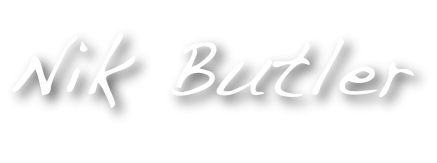 Loudmouthman
Loudmouthman
I had the same problem , I then used Microsoft’s Zune Software and that sorted the issue.
Why don’t you use
http://sourceforge.net/projects/x360mediaserve/
and serve your media from an ubuntu box?
Works great for me.
Hey there, I’m a fellow Ubuntu member and my experience of the 360 with windows couldn’t have been more different.
I don’t use it normally, but I really wanted to see what it could do so I borrowed a friend’s Media Center PC.
On there it was a matter of downloading a single app from a website clearly displayed on the xbox, installing, then plugging in the ethernet cables. It was a plug and play operation (minus the app instillation I suppose) as a little notification popped up bottom right saying a Media Center Extender had just been found and if I wanted to use it. From then on all I had to do was press the media center button on the remote to connect.
Seems to me that the system was really built for the MC, with last minute support just added for the standard XP machine.
Pricey
The xbox360 media software is a pile of garbage. Microsoft went out of their way to make it use new incompatible protocols to further lock people into using their windows and wmv crap. Eventually someone will figure out how to get non-crippled software to run on it.
Pingback: Usability « The Lumber Room