Sold, An Ubuntu Tale.
I currently have in number of pieces of computer hardware; such as Workstations, Servers and Racks. Naturally the IT geek in me desires to keep this redundant array of computer components despite the knowledge that I will most likely not utilise them. So having cleaned up the cases and installed various Ubuntu-Server and Xubuntu Desktops on the respective devices Its off the the marketplace to see if they can sell. Further since i am an Ubuntu user I wanted to see if the whole process can be achived without the need to exit to the world of Windows.
First step in this process is to photograph the items for sale and store the images online. I am using a Canon Ixus II which has a removeable SD Card which stores the images. I have a VIKING 6-in-1 Card reader connected to my Ubuntu Desktop for reading the SD Card.
The Viking when attached is immediately recognised by my Ubuntu Desktop environment and the respective mount points are identified in my Places->Computer listings.
So I snap away a few pictures on my canon and then eject the SD Card and insert it into the Vikings SD card slot. I am immeditely greeted with the option to import the images from the card. A new window opens and I can now browse the contents of the card.
The next step is to move the images to a Web Gallery so I can use them with Ebay. I start F-Spot ( which ive discussed before ) and import the images from the Canon using the FILE-Import option and I select the Copy to Photos directory as I do this. Since I am now done with the SD Card I can select the Eject option from the Desktop and I can return the Card to the camera. F-Spot lets me tag and collate my Images with a brief comment which in turn will serve as the comment on the photo when uploading to Gallery. Ive already configured Gallery on my other Ubuntu Server and I have precreated a EbayItems folder which I can now export all my Network-Ebay Tagged images. Andwhen complete I can close down F-Spot and move to using Firefox.
The Last step in this process uses Firefox to open Ebay and to create a new item for sale and at this point the only additional work to be done is to return to my Gallery and select the image ( using the Copy Image location ) from the Gallery to upload as a image on Ebay.
Thats it, im done. I recieve a notification that my Ebay item is now for sale , the email arrives in Thunderbird, and Ive put my first item for sale on Ebay
How easy was all this ? Well okay the Gallery was preconfigured but since F-spot can export to Flickr and other galleries I guess you could provide a similar option to other end users. Setting up a Paypal and Ebay accounts is a browser process and should not be affected by the operating system.
Now im sure everyone could hammer on about how easy this is to do in Windows or on a Mac. The purpose of this post was to point out that Ubuntu 6.06 Desktop made the task just as easy as the other operating systems.
Now, lets just see who starts bidding !
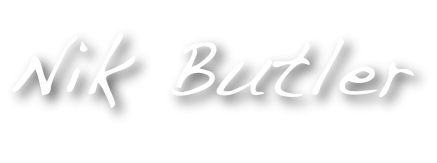 Loudmouthman
Loudmouthman
I got a 404 on the Gallery link.
So.. where is the link to the auction ? 😉
Micheal : I felt it might be innaprorpriate to blatantly link the Blog posting to my Ebay listings. However since you have asked if your looking for my listings in Ebay then you need to search for the Ebay User : butlershouse which is where I am listing my items. Thanks for asking and thanks for reading.