Escape from L.A ( Lost Accounts )
A new client ( lets call them client ) has come to me following the dramatic reduction in quality of service and support from their webhosting company. The client has requested that IÂ rescue their domains and their website.
This is an extract from the email that I sent to the client , including explanations of why and how I did some things.
Client this is your step by step guide to help get you out of the hole; I cant do some of these tasks because I dont own / register the domains and it will speed things up if I step back a moment to let you correctly converse over your domains.
I will put in bold those bits that need me to be copied or emailed and I will put in italic those things which need you to keep a note as you go.
Step 1: Resolution of .COM domain names.
Goto http://support.onlinenic.com/index.php?_m=core&_a=register and Register for a new account.
I would do this step but I suspect your own name and therefore your name on the ‘whois’ details on the account will speed up the resolution process since they will be verifying ownership.
Once registered you will receive an email to validate your account .
Send me your Login Details to that account so that I can raise the tickets for you
You now goto Step 3:
How did I know to use onlinenic.com ?
If you visit a site like whois.domaintools.com and enter your domain name you will see the details of your domain. Look for the line that reads ‘Registrar:’ That is the name of the Registrar for your domain and they should have domain resolution and complaints section. Note that not all domain resolutions are managed so elegantly so if you are in the UK check with nominet as they have a phone number you can contact to discuss your issue.
Step 2. I will raise the tickets for your domains as a Complaint resolution between yourself and the disputed registrar
Step3 : Domain Registration/Transfer
I am sending you to Domain.COM to register your Domains with a new registrar. We will not be Hosting your domains with them as we want to keep your domain registrar seperate from your hosting provider because it removes weak points should you experience similar problems in the future.
Create your account here :
https://secure.domain.com/order/usc/login.php
Send me your account login details and I will send you instructions for domain transfers , since there will be a registrar cost and they will ask for credit details.
Why use Domain.com ?
I have been a fan of Domain.com for a while, they have been around the internet block for as long as Dreamhost.com so I use them with confidence.
Step 4: Goto https://signup.dreamhost.com/ and sign up to Dreamhost .
This will be your Hosting provision and part of the process is that you will be asked to Host at least one domain. Select any of your domains and when you do choose to host with Dreamhost but the domain will be pointed to Dreamhost and not transferred to them, if your getting stuck here let me know . Again they will want credit details which makes life a little hard for me to act on your behalf. When this is complete send me your login details for DreamhostStep 5: I will create an account on Google Apps for your domain for your Emails because this bit is free and we will have the domains under control we can take that step
Step6 : Review
by now onlineinc should have started their 24hr process and Domain.com should be expecting to receive the domains ( it can take upto 48hrs to transfer across ) and we will have a Domain.com and Dreamhost.com accounts from which to manage the sitesstep7: Websites and Content recovery.
I will continue to chase old registrar to see if serverxyz is functioning. if so we can see about getting a copy of your sites; if not we will have to accept that you will have to start again.So far you have incured no cost from me ( I havent actually done anything of value ) but when we start moving to Step7 then my hourly rates are [redacted] . My typical cost for helping people get Dreamhost wordpress sites running with their email and logins and a ready to roll theme and suitable plugins is 1 hour.
I hope this gives you the tools and the direction to move forward I look forward to your response.
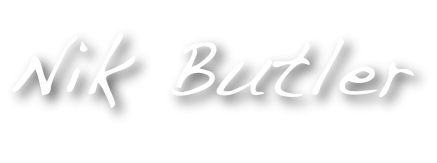 Loudmouthman
Loudmouthman
Share This