Take two answers into the shower ? not me !
Working as I do with a variety of clients I will occasionally find that I need to move files across servers and workstations. As a windows user you may already be familiar with the process of using your “My Network Places” which operates on the assumption that all the other devices on the network will work with Windows Networking specifications. Where the Ubuntu Desktop takes a leap forward for me however is the ability to go beyond simply adding a network shortcut to enabling me to treat a series of network connections such as SSH, FTP, Windows Share, HTTP ( and HTTPS) and Customer as shortcuts on the desktop to connect me directly to the file systems available through those shares. The feature is avilable from the
Connecting to a SSH server replaces the need to open a command shell and login using the ssh command, however your restricted to the user whom your logged in as since theres no mechanism for changing the user level once connected , well not that I can see. However from the above box its straight forward to see what can be specified.
Windows Connectivity cant be easier than this with all the prerequisite arguments required by smbmount. Additionally someone asked me about connecting to Microsoft PPTP VPNs and the answer to this is provided here
One last honourable mention should go to Mr Pope for his amazing Screencast concept demonstrating how to use X-Chat to join the #ubuntu-uk channel on Freenode.
Thanks for reading.
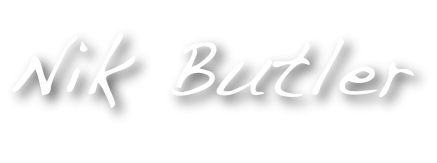 Loudmouthman
Loudmouthman

Share This